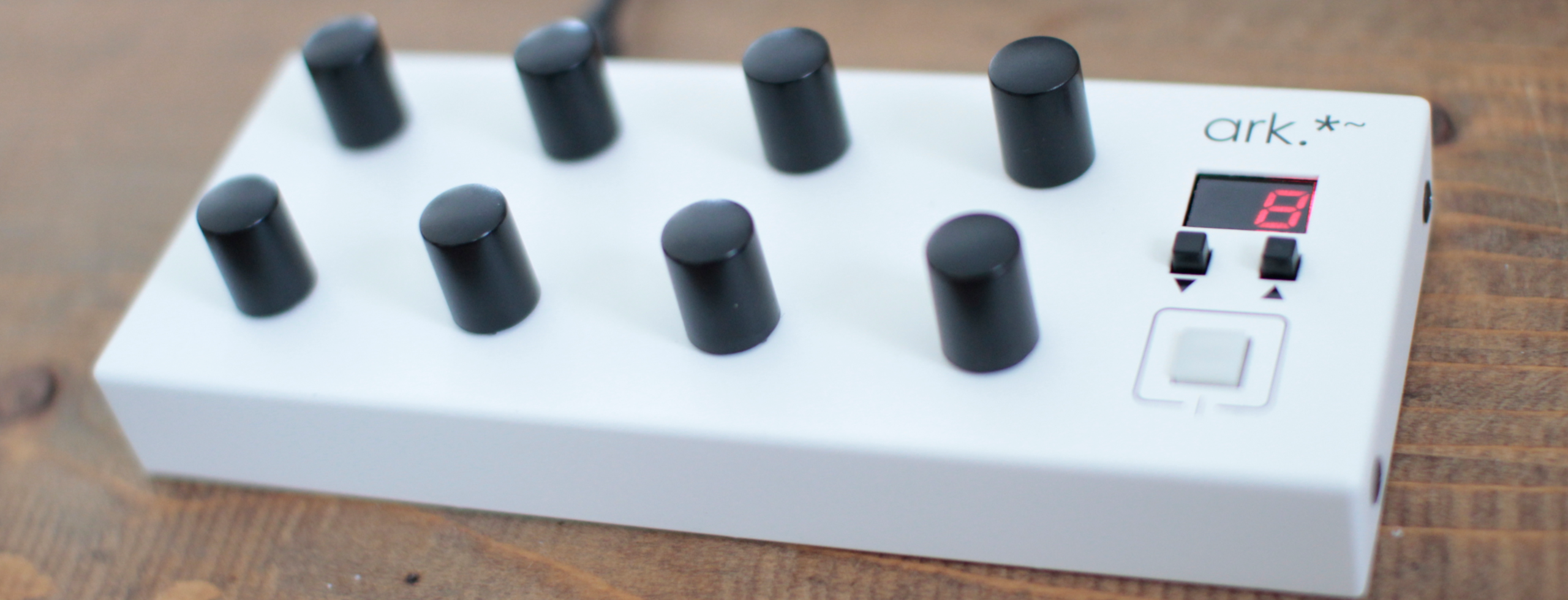Language : JP | EN
・About installation
You can use it just by connecting to your computer basically.
Mac is easily recognized by OS-compliant CoreMIDI.
In Windows, setup will start automatically when you connect ark.*~ first time, we recommend internet connection for setup & auto-download the drivers then.
Open Device Manager and find ark.*~ is displayed in the "Sound, video, and game controllers" list.
in some cases, the device may not be recognised through a USB hub, so connect it directly to the computer port, especially when connecting it for the first time.
・About information
ark.*~ is a general MIDI controller, but rather than just providing functionality, we want it to be a controller that users need in their own unique creations. So we would like to open information flexibly to such users.
For example, we are distributing the editor Max patch as mxf collective file, but if the user wishes to incorporate the editor program into their own creations, please contact us. We can also provide editable maxpat format.
*Avoid continuously sending SysEx command of writing, it may significantly consume hardware memory.
Please note & understand that it may take some time for us to respond to your inquiry.
And also we are unable to answer any questions about each DAW app.