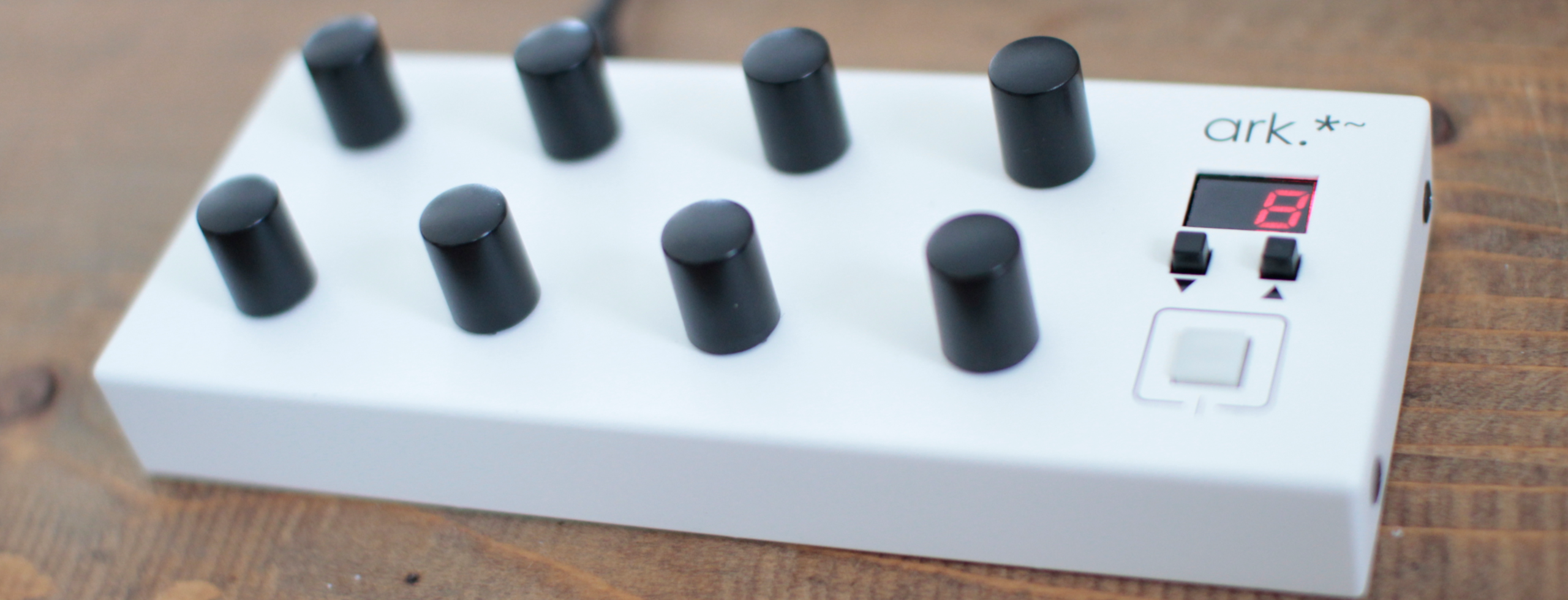Language : JP | EN
ark.*~ Editor
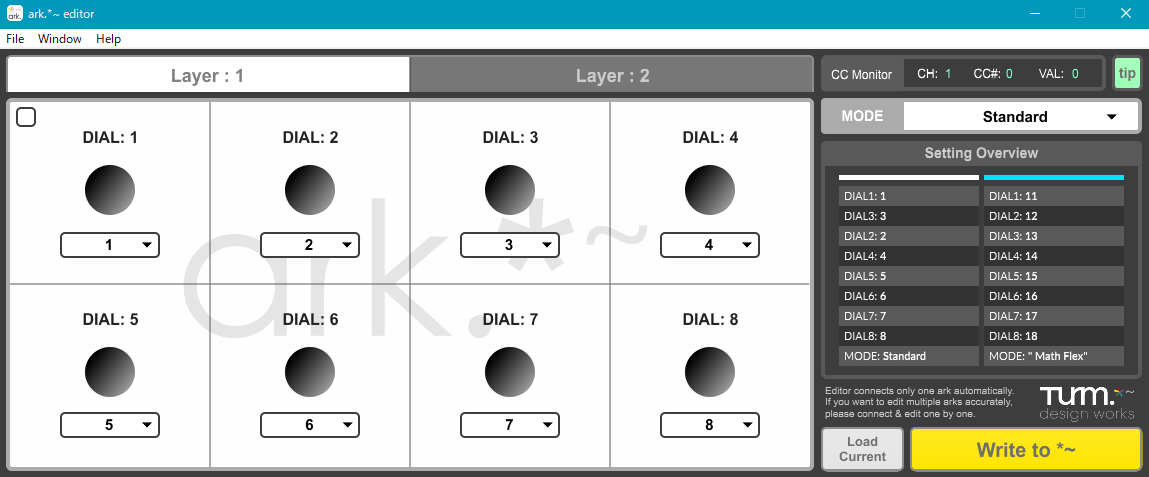
By default, ark.*~is set like this.、
Layer 1 : CCID - 1~8 | MODE - Standard
Layer 2 : CCID - 11~18 | MODE - Math Flex
Please use editor for changing dial CCID and Layer MODE.
Switch the layer tab, set the CCID from the dropdown on each dial, set the function mode at the MODE section on the upper right side,
After setting, click the Write to*~ button to start writing the setting items.
--- Dec, 19 / 2023 build ---
・Application file : Windows 10 or later --- Download Installer
・Max Patcher file : Mac & Win ( need cycling74 Max ) --- Download Max Patch
*You can use the editor without purchasing Max by simply installing it and opening the patch file in Max.
・READ ME
The editor automatically connects ark.*~. If ark.*~ is not connected, it will appear like this and the write button will not work.
After connected, the display alert will disappear in about 1~3 seconds and you will be able to write.
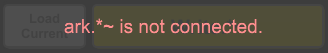
By the way, the editor connects only one ark.*~. If you have multiple ark.*~ and want to change settings, connect them to your computer one by one and write to them.
In Windows PC, due to OS specifications, the MIDI driver is used exclusively by one application.
The MIDI devices can only be recognized from the application that was opened first, so it cannot edit with an editor while opening a DAW.
When using the editor, close the application(DAW etc) that use MIDI, before opening the editor.
On Mac, CoreMIDI is available from all apps at the same time, so you can use it without any problems.